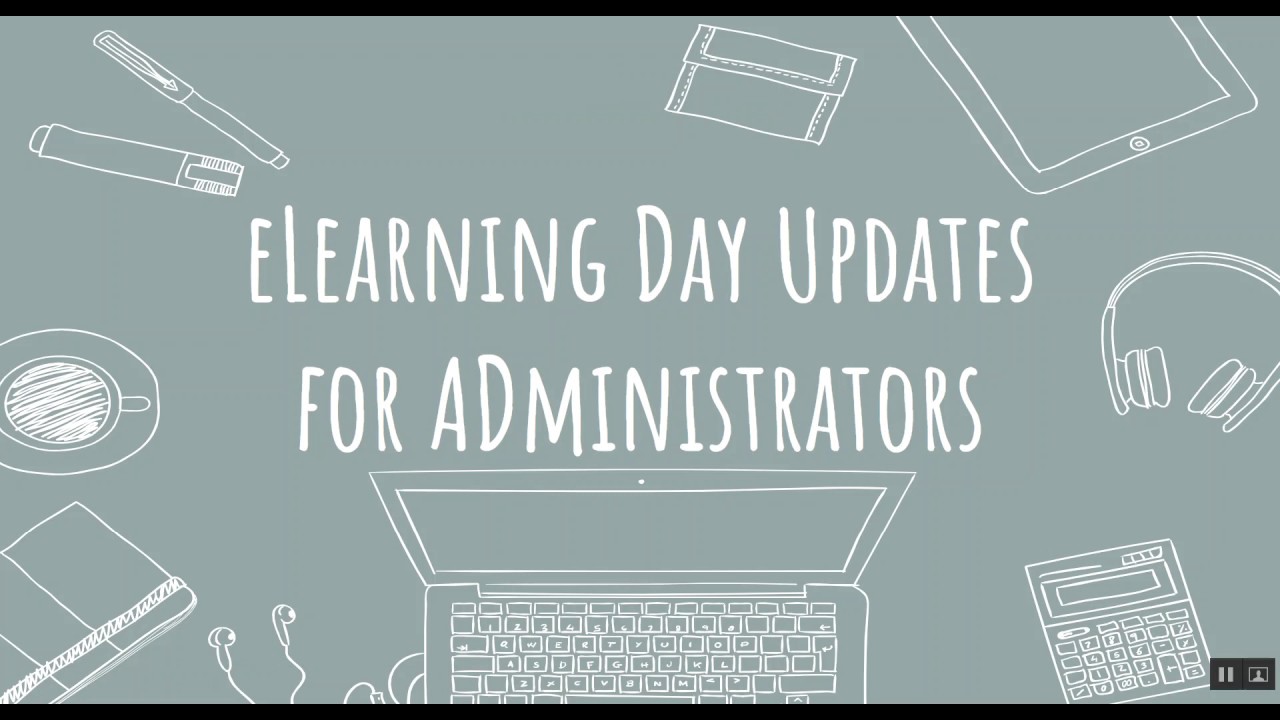
Are you self-isolating or in lockdown because of COVID-19? Join the club! But with the right mindset – and our students – we’ll get through this.
Lockdown: eTeaching through the Coronavirus Crisis
We’ll share some ideas that will help you and your center shine during these challenging times.
NOTE: Please update to the latest version of Oodlins. The latest version 1.24.1
- Android iOS click here
- Apple iOS click here (ready on Tues 31, March)
1. Homework
In our latest release we have create the homework module. As a teacher, you can post resource materials, such as a homework, worksheet, or topic-related reading, to the Homework page.
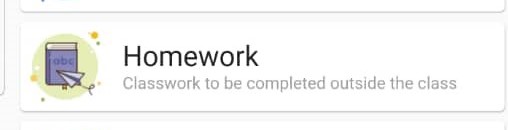
On the Homework page, you can create homework. You’ll see the title, description, due date, labels and attachments.
- Title of the classwork/homework
- Description of the task to be completed
- Due date (optional)
- Labels (i.e. by subject or learning materials)
- Attachment for worksheets in pdf/images
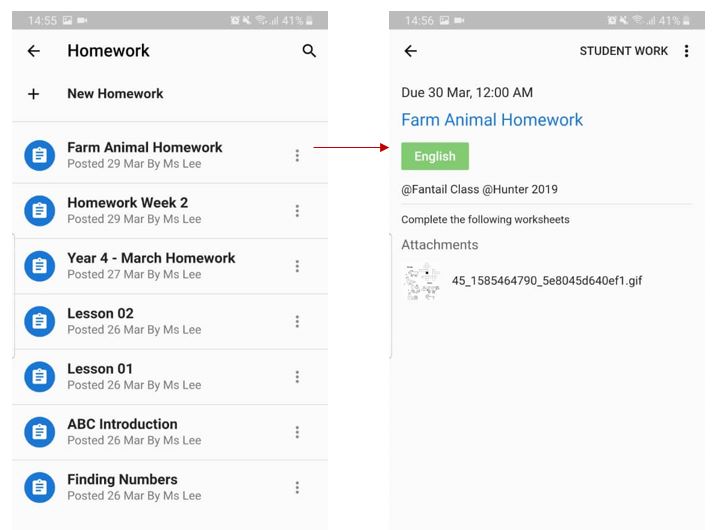
Parents can assist to upload completed homework on ‘Oodlins Parents’ app. Once parents uploaded, each teacher can see the submitted student work.
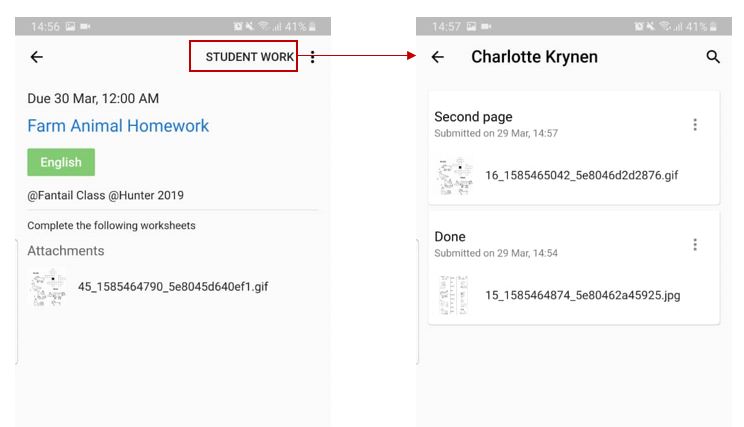
How To Guides:
How to Create Homework : Create Homework
How Parents Submit Homework : Parents Submit Homework
How Teachers view Submitted Homework : View Submitted Homework
As always, you are welcome to get in touch if you have a question or topic you would like us to cover, we would love to hear from you. Please email to [email protected]

