How to Post
How do I post something on Oodlins?
Note: this is for school administrator and teachers with permission to access Posts.
To share something to your School:
- From admin console section click Posts.
- From the top click + New Post
- Add a Title and Message you’d like to share.
- You can also:
- Add a photo or document.
- Select a schedule.
- Add reminder.
- Select a tag.
- Choose who can see your Post. You’ll have the option to:
- Public: Your post will show up to everyone in your school.
- Classes: Your post will show up to all the students in the selected class, including teachers.
- Specific people: Your post will be visible to your selected student(s).
- Click Post.
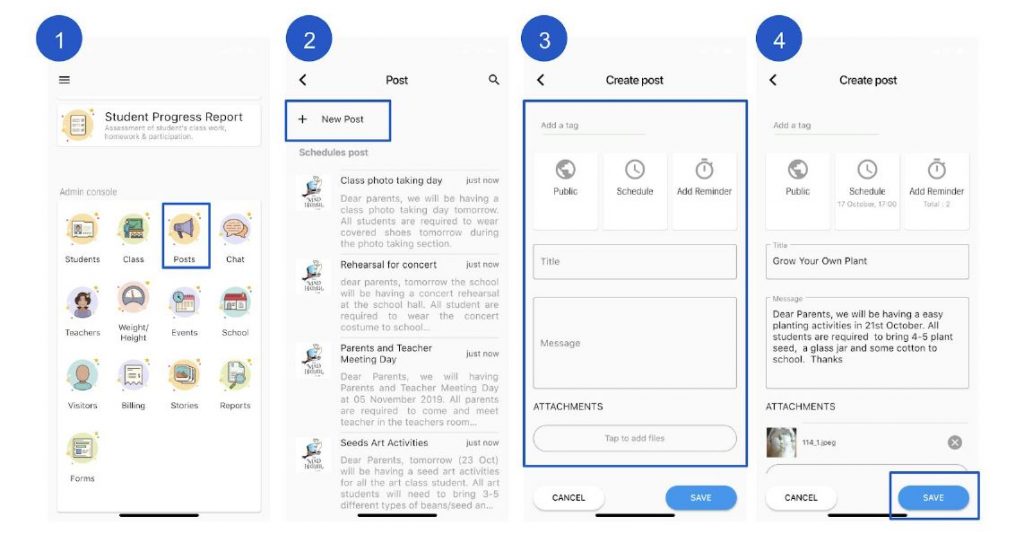
Features to add on your Post:
- Select post privacy status to be public / classes / private
- Schedule your posting date and time
- Add reminder notifications for the parents ( maximum 3 )

