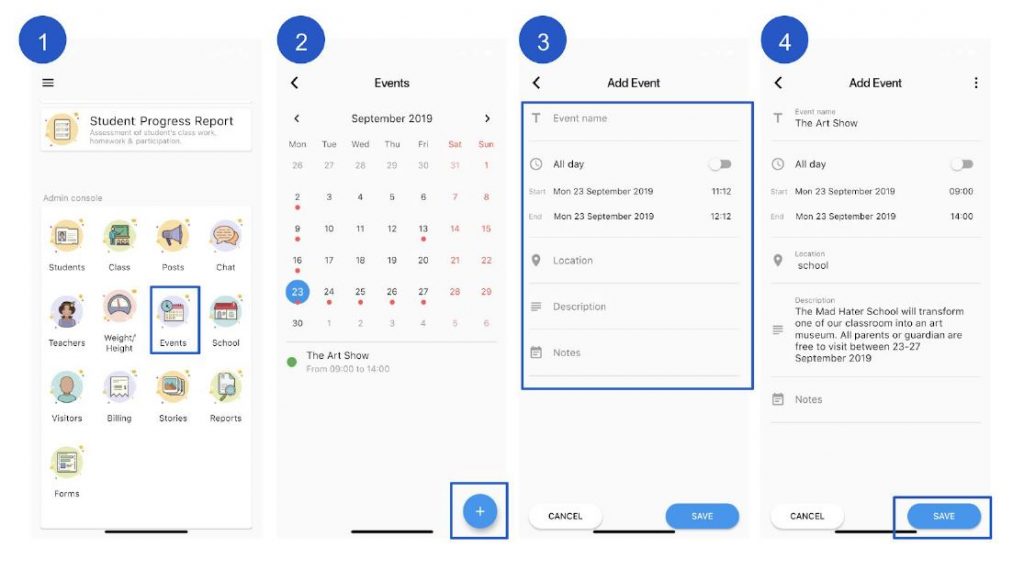Events

How to add events in the school calendar?
Note: this is for school administrator and teachers with permission to access Events.
To add new event:
Events in Oodlins allows schools to insert the school semester break, public holidays, events and special activities. Therefore, parents will be
able to plan the children’s activities ahead.
- From admin console section click Events.
- Click the + add button at the bottom right to create new event
- Add a Event Name, Date, Location, Description and Note you’d like to share.
- Click Save.