Chat
How to chat with parents?
Chat with Parents:
Chat in Oodlins allows school to instantly reach parents for any emergency. Parents are also able to use chat to contact the school on any enquiries. To
start a chat with parents, school will need to add parent contact and details in student profile to proceed with the following steps:
- From admin console section click Chat.
- From the top click + New Chat.
- Select Student Name.
- Start Chat.
Note: Student’s name which parents that have registered on the Oodlins Parents app will only be visible
To create a group chat with parents and teachers?
Group Chat:
Chat in Oodlins allows school to instantly reach parents for any emergency. Parents are also able to use chat to contact the school on any enquiries. To
start a chat with parents, school will need to add parent contact and details in student profile to proceed with the following steps:
- From admin console section click Chat.
- From the top click + New Group.
- Enter the Group Name and from the bottom left click on the add member icon.
- Add teachers and students in the group
- Click Create button to create group.
Note: Student’s name which parents that have registered on the Oodlins Parents app will only be visible
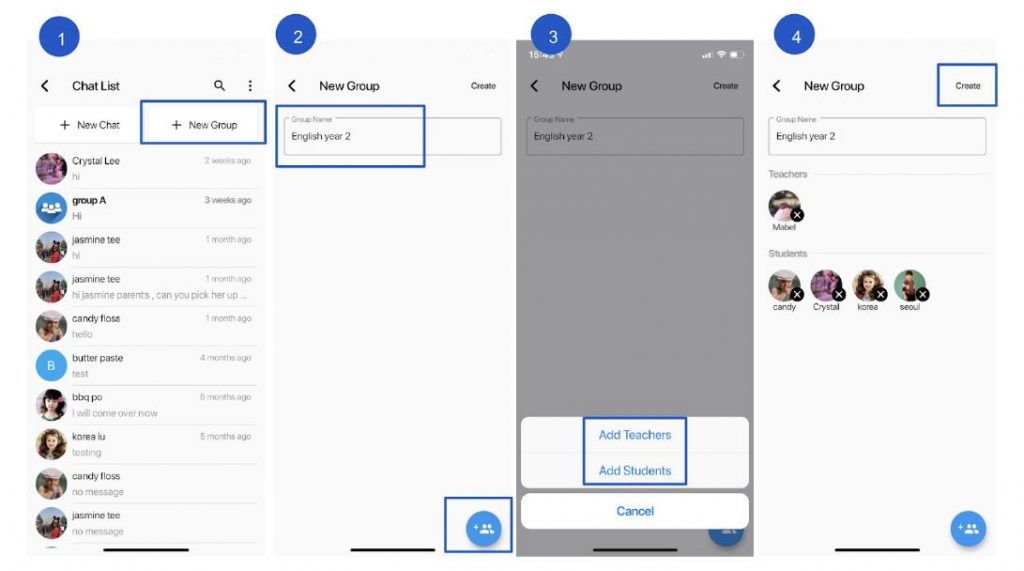
How to include Teachers into Chat?
Include Teachers into Response list:
To select teachers to be involved in the chat module, in the case when the teacher would like to chat with specific school teacher or authority (i.e.
principal, accounts personnel) :
- From admin console section click Class.
- From the top right, click
 and then Response List
and then Response List - Select teachers that are allowed to direct message with the parents.

