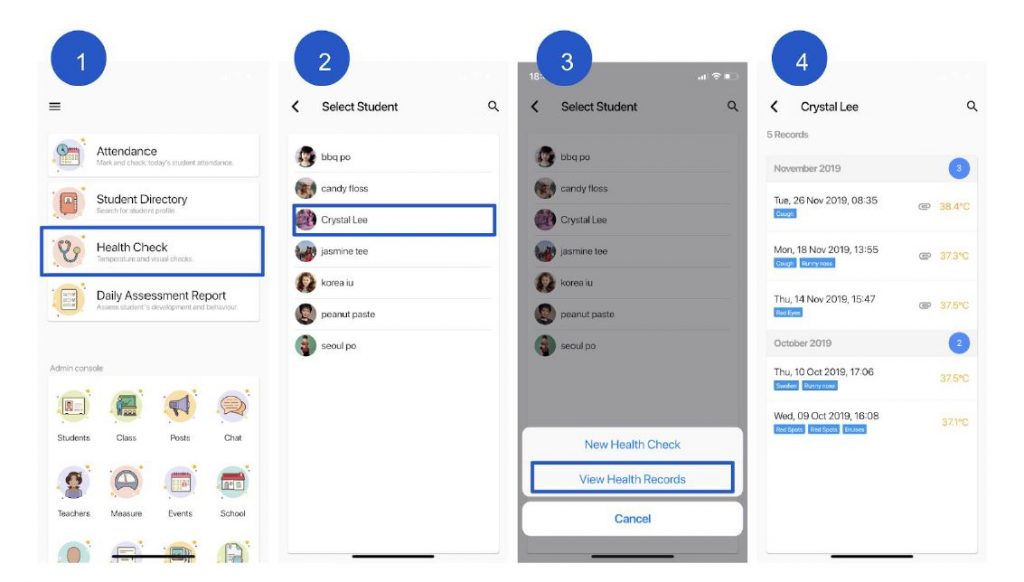Health Check

How to capture students health check?
Record Student’s Temperature and Body:
Checking student’s body temperature before entering the school is to prevent sickness spread around within the school. We encourage school or
teachers to key in students health check in Oodlins, to keep track of student’s health condition.
- From admin console section click Health Check.
- Choose a student from the list
- Click on New Health Check
- Key in student’s temperature and click Next.
- Mark and describe students’ health symptoms:
– Click on student body silhouette and select health symptoms on specific area or
– Click on health symptoms selections and further describe in details - From the bottom right click Save.
Note: After health check is completed, the student’s Attendance is also recorded automatically.
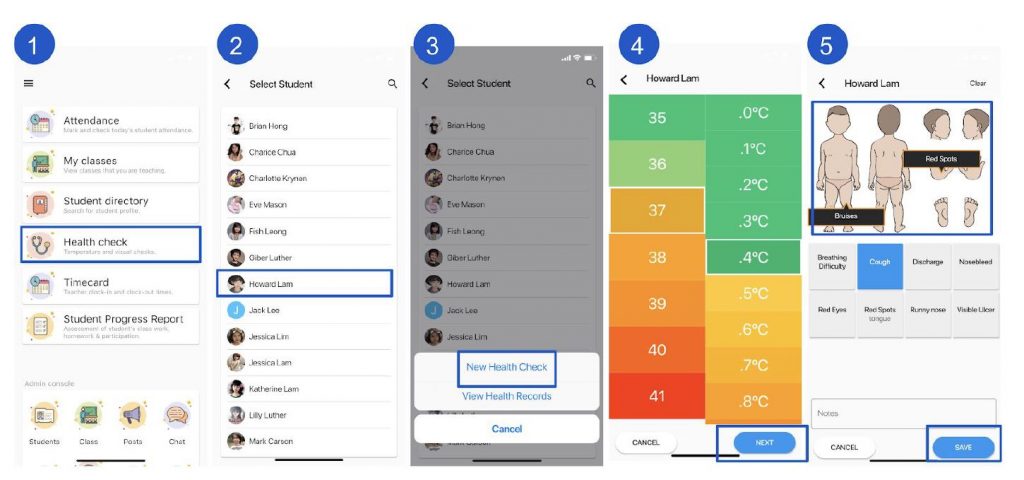
How to view students health check record?
View Student’s Health Records:
School can view student health records to understand and keep track of student’s health conditions.
- From admin console section click Health Check.
- Choose a student form the list
- Click on View Health Check
- From the record list, select to view the details.