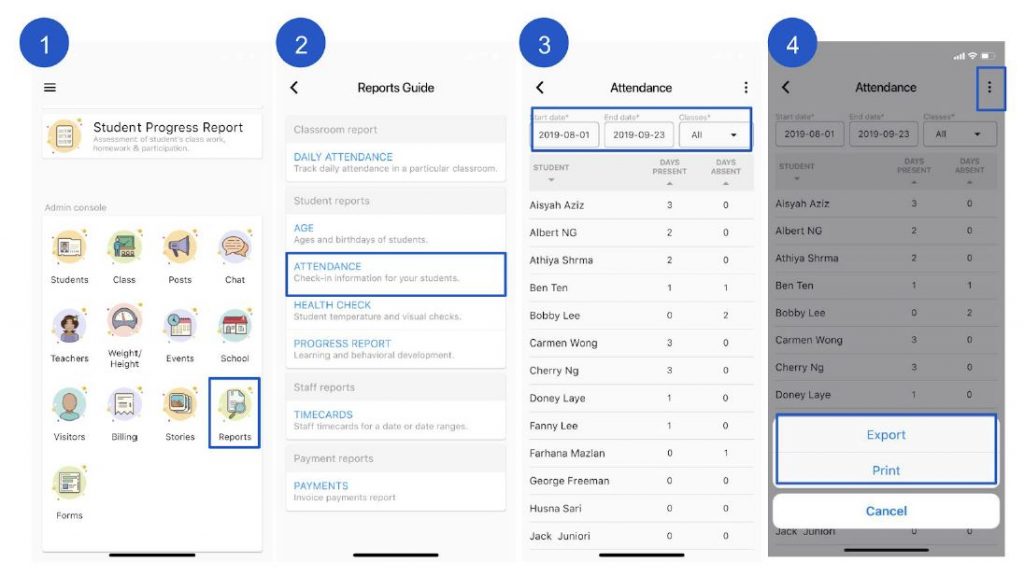Reports
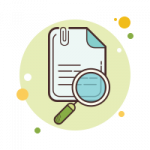
How to view reports?
Note: this is for school administrator and teachers with permission to access Events.
View Reports:
Report in Oodlins allow schools to export attendance, health check, time-cards reports and more…
- From admin console section click Reports.
- Select the report type
Note: Most reports can be exported. Click on ![]() to export or print report
to export or print report