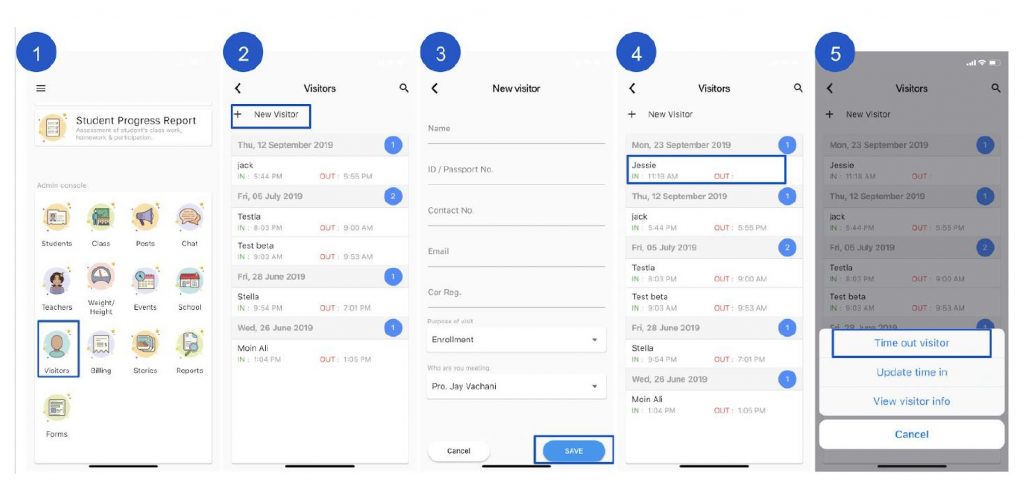Visitors
How to keep school visitors details in Oodlins?
Record Visitor Details:
Visitors in Oodlins provide school to gather visitor’s personal information when they visit the school. This will provide school a better security within the school. To complete this action, teacher/school will need to :
- From admin console section click Visitors.
- From the top click + New Visitor.
- Request all visitors to fill the form before entering the school.
- From the bottom right click Save.
- Upon visitor left school area, click on the visitor name and click time out time to complete time out process.