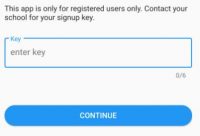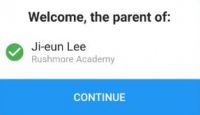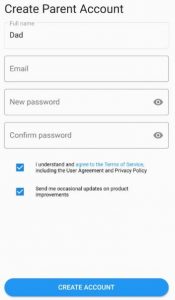Sign in and set up Oodlins Parent
Sign in for the first time?
To create an Oodlins Parent account:
- Download Oodlins Parents apps by visiting your phone’s app store (example: App Store, Google Play).
or go Google Play Store / App Store and search for “Oodlins Parents”. From here, you can see the app and install the latest version

- Open the app and select Create New Account

- Enter the signup key that is shared to you be the school, and click Continue

- Verify it is your child’s and school name and click Continue.

- Fill in you Email, Password and confirm your password, and click Create Account.
NOTE: Full name is not editable as it is created by the school for their reference.

If you have trouble signing in
| Error message | What it means | What you can do |
|---|---|---|
| Student not found | The signup key is incorrect or has expired. | Contact your school to share a new signup key. |
| Create Account not clickable | The Terms of Service checkbox is not checked. | Agree and check the Terms of Service checkbox. |