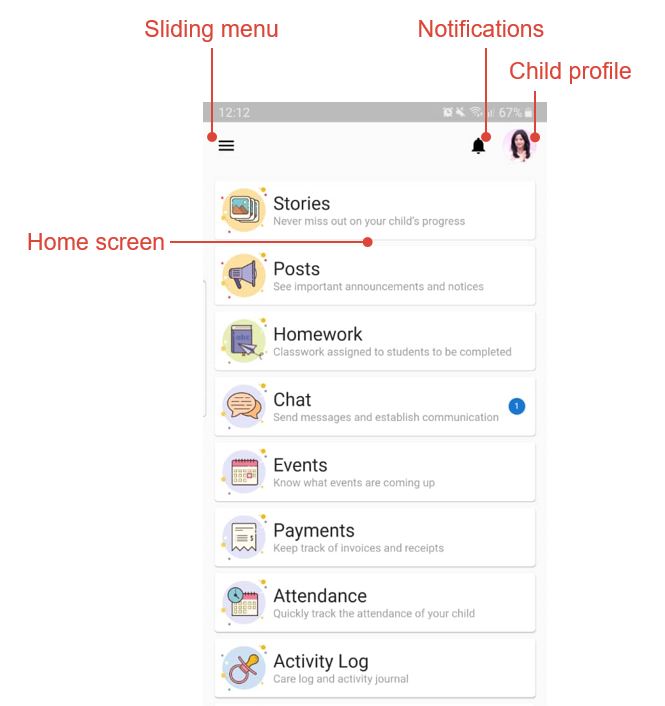Exploring Oodlins Parent
How to navigate around the Oodlins Parent app?
Exploring Oodlins Parent app:
When you open the Oodlins Parents app, there are areas you can explore:
- Sliding menu displays your own profile and personal settings.
- Notifications let you know things that are happening when you’re not using it, so you don’t miss important information or activity that’s taking place.
- Child profile lets you know which child is currently selected. If you have multiple children, you can switch between different accounts.
- Home screen displays all the available modules that the school have made available to the parents to use. There is the core of all the engagement between the teacher and the child’s parent.